Bank transfer payments¶
Provider: PayU
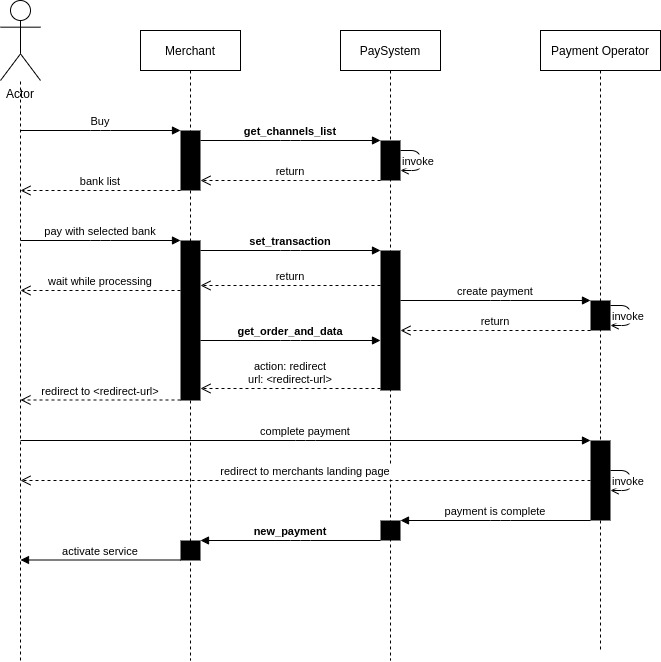
- Presenting the list of available banks
To fetch the list of available banks to be used for payment the get_channels_list method must be used. Every payment channel that is available within PaySystem for the merchant can be configured to show up in the response to a get_channels_list call. The channels list is farther limited by a payment operator (agent) offering the channels. PayU agent offers also payment channels for payment with cards and Blik and it’s up to the merchant if these channels should be returned by get_channels_list with PayU agent id.
The user when presented with the available payment channels list (which is supposed to be a list of available banks) selects the bank with which he holds his account and the merchant captures the id of the selected payment channel.
- Creating a transaction
The merchant generates a request for set_transaction. In the payment section the aa_id is set to the ID of the payment channel selected by the user. Creating the transaction is asynchronous, and after sending the set_transaction request there is only returned a status if the request has been accepted or not. If the request is accepted, the transaction is processed.
- Redirecting the user to the payment page
After the transaction is processing it can be checked if the payment has been prepared using the method get_action_and_data. For all payment channels that use bank transfers the available action is REDIRECT_USER.
The practice to use get_action_and_data is to query the method every 1 sec until redirect data shows up. In most cases it should take up to 3secs. When the redirect is available the user should be redirected to the prepared url where the actual payment can take place.
- Activating the service the user ordered
When the user completes his payment on the bank page he can be redirected to the merchant landing page passed to set_transaction using ‘next_url’ param, where he can await activation of the service he ordered.
Upon completing the payment and collecting money from the users money transfer the payment agent sends a callback to PaySystem, upon which PaySystem sends a callback to merchant using notifications and new_payment request.
This payment’s method is also available in synchronous version of set_transaction.