Getting started¶
Before you start you have to contact with USP Team to configure your account.
After successful configuration you will receive:
merchant_id / seller_id - your ID in TMS system
list of agent_id’s - list of payment operators eg. PayU
list of payment channels
Requirements¶
Set up an API for notifications (which is described here - Notifications) and send to us an Endpoint Address - this is mandatory requirement
Any product that the merchant wants to sell has to be registered by Accounting Department in order to receive the material index for it. The product together with its material index has to be added in our system to enable the start of its sale.
Tutorial¶
Step 1 - Send set_transaction_sync request to pay-system’s endpoint¶
To initiate the transaction, send a JSON-RPC request to our API
API address: https://paysystem.tms.onetapi.pl
Method: set_transaction_sync
1 2 3 4 5 6 7 8 9 10 11 12 13 14 15 16 17 18 19 20 21 22 23 24 25 26 27 28 29 30 31 32 33 34 35 36 37 38 39 40 41 | { "jsonrpc":"2.0", "id":"<id_of_request>", "method":"set_transaction_sync", "params":{ "trans_ext_id": "<your_id_of_transaction>", "seller_id": "<your_merchant_id>", "merchant_id": "1", "user_agreements": "2", "invoice_series_id": "1", "payment":{ "channel_id": "<channel_id>", "currency": "PLN" }, "articles":[ { "prod_id": "<product_id>", "sap_index": "<sap_material_index_for_product>", "vat_rate": "23", "name": "test product", "quantity": "1", "price": "<product_price>" } ], "customer": { "ext_id": "1234qwera", "company": "test", "firstname": "tester", "lastname": "testowski", "email": "test_user@test.pl", "street": "Długa", "city": "KRK", "phone": "4851035122", "postcode": "31-620", "country": "PL" }, "client_ip": "127.0.0.1", "test": "True", "next_url": "https://onet.pl" } } |
Then you should get an answer similar to the one below:
1 2 3 4 5 6 7 8 9 10 11 | { "jsonrpc": "2.0", "id": "<id_of_request>", "result": { "status": "1", "data": { "redirect_url": "https://merch-prod.snd.payu.com/pay/?orderId=H64PMLV1K2220408GUEST000P01&token=eyJhbGciOiJIUzI1NiJ9.eyJvcmRlcklkIjoiSDY0UE1MVjFLMjIyMDQwOEdVRVNUMDAwUDAxIiwicG9zSWQiOiJxR3M5QUdVZyIsImF1dGhvcml0aWVzIjpbIlJPTEVfQ0xJRU5UIl0sInBheWVyRW1haWwiOiJ0b21la19zeW5jQHRlc3QucGwiLCJleHAiOjE2NDk0OTkxNzgsImlzcyI6IlBBWVUiLCJhdWQiOiJhcGktZ2F0ZXdheSIsInN1YiI6IlBheVUgc3ViamVjdCIsImp0aSI6ImUxMDA2NGQ3LTE4N2QtNDUwMi05MDU2LTc5NmEyN2JmZTVhNiJ9.Fl3NzUUwPMytH7JJX6b2c1fG6CuuEmxDiWMr1Suq0uM", "action_type": "REDIRECT_USER" } } } |
Step 2 - Redirect user to returned url¶
In this step you should redirect user to url, which was returned in “redirect_url” in Step 1.
Step 3 - User completes a transaction on the bank’s side¶
In this step user completes the transaction on the bank’s supplier’s side.
Step 4 - User returns to shop¶
In this step user will be redirected to url in your shop.
Step 5 - Shop handles notification from TMS¶
Your shop receives a notification from TMS about transaction’s status.
Learn more¶
Now that the reader has completed your tutorial, they’ll want to learn more.
Now, when you already know how to use X, read about more advanced Topics or learn with How-to guides.