PayGateway¶
Introduction¶
PayGateway module is a type of payment gateway that acts as an intermediary between the buyer and the seller, ensuring smooth payment for various services or products. This module adds a flexible frontend layer to TMS, which allows for:
selecting a payment method
collecting additional invoice data
tokenizing the card for recurring payments
collecting additional delivery address
Onet Konto supports the display of subscriptions and one-time payments made using the PayGateway service. You can also view and manage your subscriptions from one place. Additionally, in the future, you will be able to use the Onet Konto payment wallet integrated with multiple Onet portals.
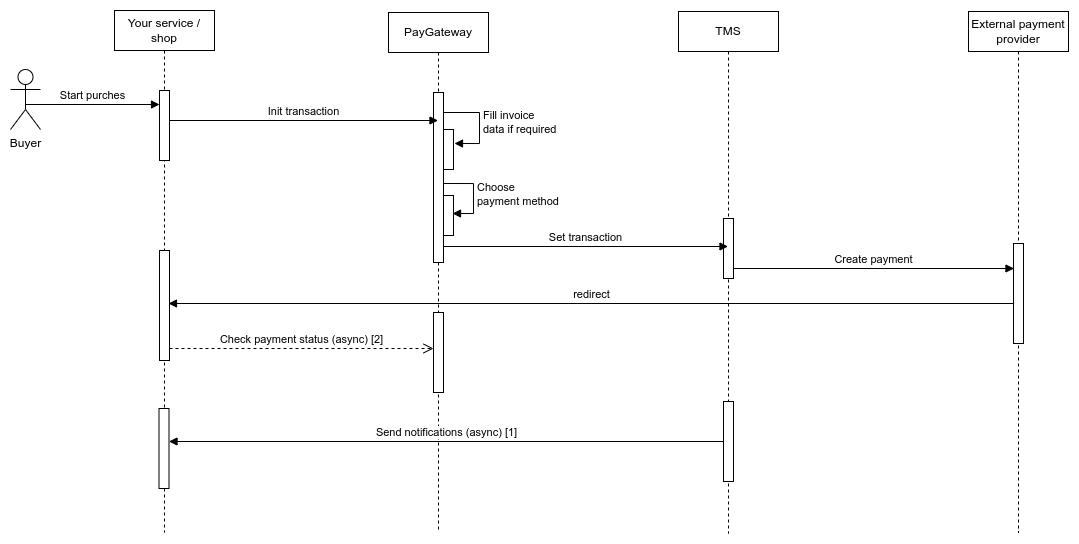
The transaction flow begins when the user clicks ‘Pay’ in your store. Your service then generates a payload and sends it via POST to ‘init_transaction.’ In the next step, the user is redirected to the PayGateway page, where you can see a summary of their purchase, choose a payment method, and optionally provide invoice details etc. Then PayGateway creates a transaction in the TMS, and the user is redirected to the chosen payment operator’s page, where the payment can be completed. After the payment is completed, the user is redirected to the URL provided in the payload. In background, a notification containing payment status information is asynchronously sent to your store. [1]
Environments¶
PROD: https://payment.onet.pl
Public methods¶
(POST) https://payment.onet.pl/api/v1/init_transaction/<merchant_id>¶
All requests will be sent in JWE format, encoding with A256KW + A256CBC-HS512 alghorithm. We deliver you secret_key and merchant_id which allow you to encrypt and send a request. An encrypted payload you must send as JSON object in encrypted_payload property as below:
{
"encrypted_payload": "<your_encrypted_payload>"
}
More information about how to prepare a payload you can find in the FAQ section
The table below shows the structure of the object that allows you to set up a new transaction.
Name |
Type |
Required |
Description |
Info |
|---|---|---|---|---|
trans_ext_id |
string |
Y |
transaction external identifier, this ID is set by client’s system |
|
is_subscription |
boolean |
N |
indicates whether transaction is subscription or one time payment |
|
invoice_required |
boolean |
N |
indicates that invoice should be generated |
|
payment |
object |
Y |
|
config may be empty |
articles |
list of objects |
Y |
|
|
customer |
object |
Y |
|
ext_id is required for all type of trans email is required for all type of tran country is required, PL by default |
next_url |
string |
Y |
URL to redirect a user to after payment. If not set, a default from the PayPlatform configuration is used for redirection |
|
config |
object |
N |
|
config may be empty |
locale |
string |
N |
Language of messages |
eg. pl |
extras |
object |
N |
If you want to pass any extra data to PG, please use this field |
Response:
If SUCCESS (depending on parameters and configuration) redirect (http 302) to:
PayGateway page
direct to payment operator page
If FAILED api returns JSON with (http error code 400):
status (int) : 0 = success, !=0 if failure message (string)
See also
Read more about PayGateway: FAQ
Read more about PayGateway subscription: PayGateway subscription